GOOGLE TALK - HOW TO OPEN MULTIPLE G-TALK WINDOWS?
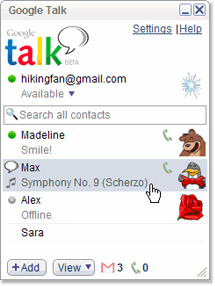
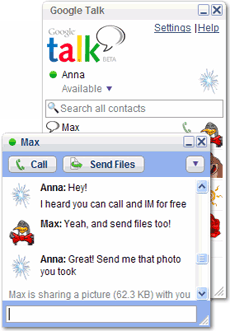
Now one can open multiple G-talk windows for chatting and sign in with different ids simaltaneously by using a single system.
Need help? just follow the instructions given down...
1. Right-click GTalk shortcut and select Properties.
2. The shortcut properties dialog box as shown below should popup.
3. Just add /nomutex to the existing textEg: "C:\Program Files\Google\Google Talk\googletalk.exe"/nomutex
4. Now you can launch multiple windows and use different ID's.







No comments:
Post a Comment