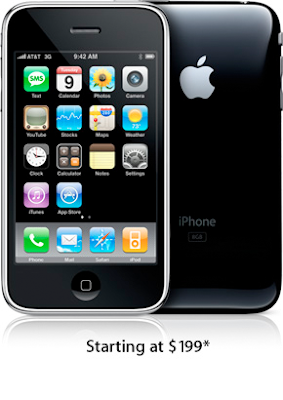keyboard shortcuts
Alt + F File menu options in current program
Alt + E Edit options in current program
Ctrl + A Select all text
Ctrl + X Cut selected item
Shift + Del Cut selected item
Ctrl + C Copy selected item
Ctrl + Ins Copy selected item
Ctrl + V Paste
Shift + Ins Paste
Ctrl + Home Go to beginning of document
End Go to end of current line
Ctrl + End Go to end of document
Shift + Home Highlight from current position to beginning of line
Shift + End Highlight from current position to end of line
Ctrl + f Move one word to the left at a time
Ctrl + g Move one word to the right at a time
Alt + Tab Switch between open applications
Alt +Shift + Tab Switch backwards between open applications
Alt + Print Screen Create screen shot for current program
Ctrl + Alt + Del Reboot/Windows® task manager
Ctrl + Esc Bring up start menu
Alt + Esc Switch between applications on taskbar
F2 Rename selected icon
F3 Start find from desktop
F4 Open the drive selection when browsing
F5 Refresh contents
Alt + F File menu options in current program
Alt + E Edit options in current program
Ctrl + A Select all text
Ctrl + X Cut selected item
Shift + Del Cut selected item
Ctrl + C Copy selected item
Ctrl + Ins Copy selected item
Ctrl + V Paste
Shift + Ins Paste
Ctrl + Home Go to beginning of document
End Go to end of current line
Ctrl + End Go to end of document
Shift + Home Highlight from current position to beginning of line
Shift + End Highlight from current position to end of line
Ctrl + f Move one word to the left at a time
Ctrl + g Move one word to the right at a time
Alt + Tab Switch between open applications
Alt +Shift + Tab Switch backwards between open applications
Alt + Print Screen Create screen shot for current program
Ctrl + Alt + Del Reboot/Windows® task manager
Ctrl + Esc Bring up start menu
Alt + Esc Switch between applications on taskbar
F2 Rename selected icon
F3 Start find from desktop
F4 Open the drive selection when browsing
F5 Refresh contents
Alt + F4 Close current open program
Ctrl + F4 Close window in program
Ctrl + Plus Key Automatically adjust widths of all columns in Windows Explorer
Alt + Enter Open properties window of selected icon or program
Shift + F10 Simulate right-click on selected item
Shift + Del Delete files permanently
WINKEY SHORTCUTS
WINKEY + D Bring desktop to the top of other windows
WINKEY + M Minimize all windows
WINKEY + SHIFT + M Undo the minimize done by WINKEY + M and WINKEY + D
WINKEY + E Open Microsoft Explorer
WINKEY + Tab Cycle through open programs on taskbar
WINKEY + F Display the Windows Search/Find feature
WINKEY + CTRL + F Display the search for computers window
WINKEY + F1 Display the Microsoft Windows help
WINKEY + R Open the run window
WINKEY +Pause /Break Open the system properties window
WINKEY + U Open utility manager
WINKEY + L Lock the computer (Windows XP & later)
Alt + S Send the email
Ctrl + C Copy selected text
Ctrl + X Cut selected text
Ctrl + P Open print dialog box
Ctrl + K Complete name/email typed in address bar
Ctrl + B Bold highlighted selection
Ctrl + I Italicize highlighted selection
Ctrl + U Underline highlighted selection
Ctrl + R Reply to an email
Ctrl + F Forward an email
Ctrl + N Create a new email
Ctrl + Shift + A Create a new appointment to your calendar
Ctrl + Shift + O Open the outbox
Ctrl + Shift + I Open the inbox
Ctrl + Shift + K Add a new task
Ctrl + Shift + C Create a new contact
Ctrl + Shift+ J Create a new journal entry
WORDS SHORT CUT KEYS
Ctrl + A Select all contents of the page
Ctrl + B Bold highlighted selection
Ctrl + C Copy selected text
Ctrl + X Cut selected text
Ctrl + N Open new/blank document
Ctrl + O Open options
Ctrl + P Open the print window
Ctrl + F Open find box
Ctrl + I Italicize highlighted selection
Ctrl + K Insert link
Ctrl + U Underline highlighted selection
Ctrl + V Paste
Ctrl + Y Redo the last action performed
Ctrl + Z Undo last action
Ctrl + G Find and replace options
Ctrl + H Find and replace options
Ctrl + J Justify paragraph alignment
Ctrl + L Align selected text or line to the left
Ctrl + Q Align selected paragraph to the left
Ctrl + E Align selected text or line to the center
Ctrl + R Align selected text or line to the right
Ctrl + M Indent the paragraph
Ctrl + T Hanging indent
Ctrl + D Font options
Ctrl + Shift + F Change the font
Ctrl + Shift + > Increase selected font +1
Ctrl + ] Increase selected font +1
Ctrl + Backspace Delete word to left of cursor
Ctrl + End Move cursor to end of document
Ctrl + Home Move cursor to beginning of document
Ctrl + Space Reset highlighted text to default font
Ctrl + 1 Single-space lines
Ctrl + 2 Double-space lines
Ctrl + Alt + 1 Change text to heading 1
Ctrl + Alt + 2 Change text to heading 2
Ctrl + Alt + 3 Change text to heading 3
F1 Open help
Shift + F3 Change case of selected text
Shift + Insert Paste
F4 Repeat last action performed (Word 2000+)
F7 Spell check selected text and/or document
Shift + F7 Activate the thesaurus
************************************************