"I WISH YOU ALL 'A WONDERFUL NEW YEAR - 2009''
ALSO WISH YOU ALL TO ATTAIN GREAT PROSPERTY
"USE ALL YOUR EFFORTS TO ACHIVE
A NEW THING TO
THE NEW HEIGHTS
FROM THIS NEW YEAR"
-LOVE









Memory·
Chipset
Intel® 946PL/GZ Express Chipset
Audio
6-channel (5.1) audio subsystem using the SigmaTel* STAC9227 audio codec.
Video
Intel® Graphics Media Accelerator 3000 (Intel® GMA 3000) onboard graphics subsystem.
I/O Control
Legacy I/O controller for diskette drive, serial, parallel, and PS/2* ports
LAN Support
10/100 Mbits/sec LAN subsystem using the Intel® 82562G Platform LAN Connect (PLC) device
Peripheral Interfaces
Eight USB 2.0 portsOne serial portOne parallel port
Four Serial ATA interfacesOne Parallel ATA IDE interface with UDMA 33, ATA-66/100 support One diskette drive interface
Instantly Available PC Technology
Support for PCI Local Bus Specification Revision 2.3Support for PCI Express*
Revision 1.0aSuspend to RAM supportWake on PCI, RS-232, front panel, PS/2 devices, and USB ports
Expansion Capabilities
Two PCI Conventional bus connectors
One PCI Express x1 bus add-in card connector
One PCI Express x16 bus add-in card connector
Microsoft Vista* Premium Ready
With a PC built with Intel® Core™2 Duo or Intel® Core™2 Quad processors, and the Intel® Desktop Board, you can experience a more responsive and manageable environment of Microsoft Windows Vista* including a new visual sophistication of the Windows Aero* interface.
Related productsProcessors
Intel® Core™2 Duo processor
Intel® Pentium® D processor
Intel® Pentium® 4 processor
Intel® Celeron® D processor
Chipsets
Intel® 946PL/GZ Express Chipset


Download: 42.21 MB
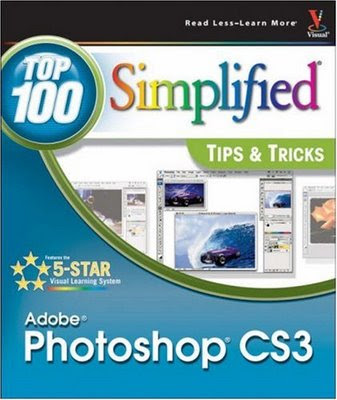











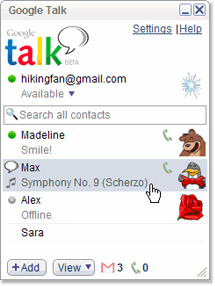
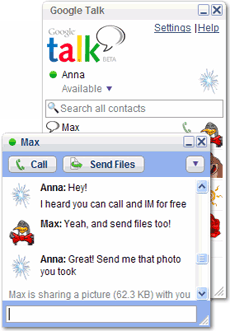





Information
Name:- Advanced System Optimizer
Format:- RarDown load here from these two links:-
[Easy-Share] or [Bizhat]



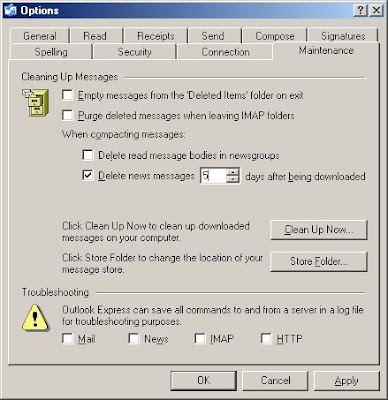 (Above- Outlook express window)
(Above- Outlook express window)
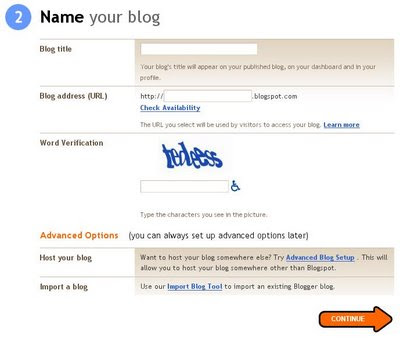



Messaging Window Editor Shortcut Keys
Tips for chatting with safty link to yahoo:-http://messenger.yahoo.com/features/chatrooms


