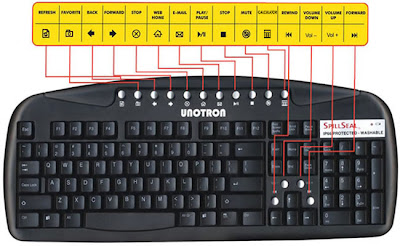
An alternative keyboard in Windows -In case your keyboard or some keys stop working, Microsoft provides you with an alternative way to type in using the mouse.
To work this tool go to ‘Start menu’
To work this tool go to ‘Start menu’
Then Select ‘Run ‘Type in ‘OSK’
Press OK
A keyboard will appear that you can use as normal keyboard.
Press OK
A keyboard will appear that you can use as normal keyboard.
(OR)
GO TO START MENU
THAN PROGRAMME
GO TO ACCESSORIES
GO TO ACCESSIBILITY
THAN-- GO TO 'ON-SCREEN KEY BOARD'







No comments:
Post a Comment