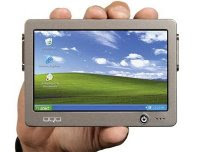
- Step 1 → Click Start.
- Step 2 → Click Run.
- Step 3 → Tye "Control Userpasswords2".
- Step 4 → You can reset all accounts password even super Administrator's Password.
- Step 5 → The greatest thing in this is you don't need to know the old password.
- Step 6 → Just click reset and enter new password.





No comments:
Post a Comment